Vue.js Create Application
Contents
Installing vue.js
Creating skeleton for application
Ways of debugging and testing the application
Installing vue.js
HTML: Download the standalone vue.js
CDN: Link to maybe a non updated version. Recommended, third option.
Bower
bower install vue
CSP https://github.com/vuejs/vue/tree/csp/dist
It is CSP Compliance (content security policy) prevent security attacks
Example: in Chrome applications
npm: for large scale applications
npm install vuenpm install vue@cspFiles:
index.html
<!DOCTYPE html> <html lang="en"> <head> <meta charset="utf-8"> <title>Vue.js NPM Installation</title> </head> <body> <div id="app"> <h2></h2> <script src="main.js"></script> </body> </html>
package.json
{ "name": "sample", "scripts": { "build": "browserify script.js -o main.js" }, "version": "0.0.1", "devDependencies": { "browserify": "^13.0.1", "vue": "^2.0.3" } }
script.js
import Vue from 'vue'; //var Vue = require('vue/dist/vue.js'); var data = { message: "Hello" }; new Vue({ el: '#app', data: data });
Install browserify and vue in --save-dev mode using npm
vue-cli
Run:
vue init webpack learn-vueRun:
npm install & npm run devMore options:
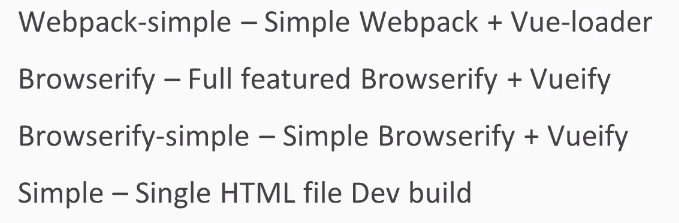
Debugging Vue.js
Install Vue.js dev tools for Chrome.
In order to debug local files is required the http-server from npm
Scaffolding Application
Using Vue-CLI create a webpack application.
Integrated tools into the generated project:
- ESLint plugin. This avoids to run the application if a JS error exists
Automatic reload. No need to restart server to view changes
Testing integrated: npm run unit , npm run e2e. The last one is not allowed to run it in paralel with the application
Run: npm run dev
Directory structure:
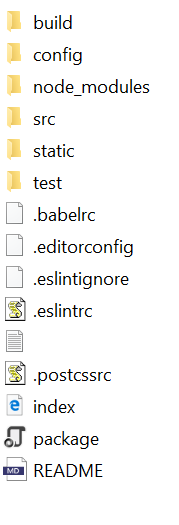
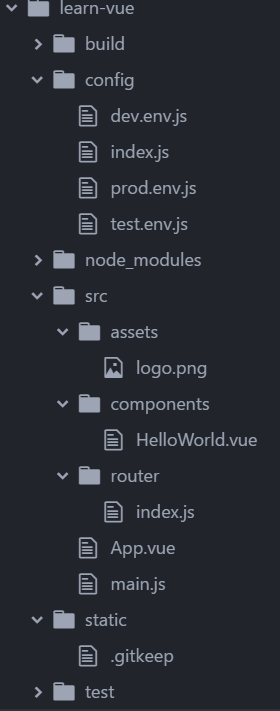
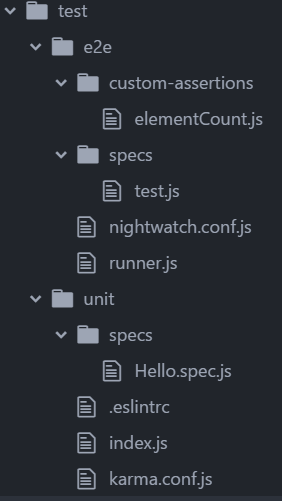
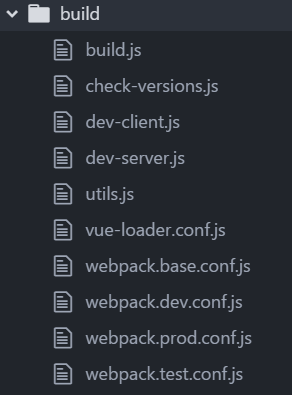
First Vue.js Application
Creating component
- Scope of data and methods
- Reusability
- Create Vue.extend({})
- Register Vue.component()
- Declaring templates with HTML. Complex HTML. Tag <template>
Handling data
Component template, scope, preprocessor
Example of using <template>
<!DOCTYPE html>
<html lang="en">
<head>
<meta charset="utf-8">
<title>Hello component</title>
</head>
<body>
<template id="hello">
<h1>Hello</h1>
</template>
<div id="app">
<hello-component></hello-component>
</div>
<script src="https://cdnjs.cloudflare.com/ajax/libs/vue/2.0.3/vue.js"></script>
<script>
// creating component
var HelloComponent = Vue.extend({
template: '#hello'
});
// registering component
Vue.component('hello-component', HelloComponent);
// initializing the vue application
new Vue({
el: '#app'
});
</script>
</body>
</html>
Example of customizing a component
// creating component
var HelloComponentX = Vue.component('hello-component', {
el: function() {
return '#hello';
},
data: function() {
return { msg: 'Hello'};
}
});
Scope of components
- Local scope - inaccessible
- Global scope - accessible
- Components - Local scope
- Application - Global scope
- Using prop attribute
Example of passing data to components
<!DOCTYPE html>
<html lang="en">
<head>
<meta charset="utf-8">
<title>Hello component</title>
</head>
<body>
<template id="hello">
<h1>{{msg}} {{user}}</h1>
</template>
<div id="app">
<hello-component v-bind:user="user"></hello-component>
</div>
<script src="https://cdnjs.cloudflare.com/ajax/libs/vue/2.0.3/vue.js"></script>
<script>
Vue.component('hello-component', {
template: '#hello',
data: function() {
return {
msg: 'Hello Hero'
};
},
props: ['user']
});
// initializing the vue application
new Vue({
el: '#app',
data: {
user: 'hero'
}
});
</script>
</body>
</html>
aa